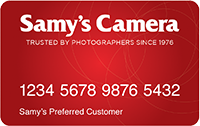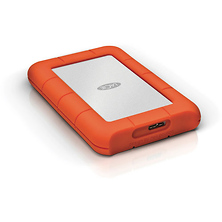Hard Drives for Photographers and Videographers
Managing large volumes of photos and video files requires reliable hard drives. Whether storing RAW images, high-resolution videos, or archival footage, a dependable hard drive is essential for professionals and hobbyists alike.
Why Hard Drives are Essential
Hard drives are the backbone for digital storage, giving photographers and videographers reliable ways to organize and protect their work. From desktop editing systems to portable units for on-location shoots, choosing the right hard drive ensures your projects stay safe and accessible, complementing your use of Memory Cards.
Types of Hard Drives
Samy's Camera carries a wide range of hard drives to meet different needs and budgets:
- Portable Hard Drives for portability and backup
- Desktop Hard Drives for studio use and higher capacities
- RAID Hard Drives for redundancy and reliability
- Network-Attached Storage for collaborative workflows
- Solid State Drives (SSDs) for faster access and durable performance
Choosing the Right Hard Drive
When selecting a hard drive, consider storage capacity, speed, durability, and intended use. Hobbyists may prioritize portable drives for convenience, while professionals often require large-capacity desktop drives or RAID systems to handle intensive projects. SSDs are ideal for fast editing and transferring large files, while traditional HDDs provide cost-effective archival storage.
Storage needs vary based on file type and project scope. For example, one hour of uncompressed 4K video can exceed 100 GB, depending on codec and frame rate. It's wise to plan storage solutions that accommodate current projects and future growth.
Use Cases for Beginners and Professionals
Amateur photographers can use external hard drives for everyday backups, while professional videographers rely on RAID systems and desktop drives to store large projects safely. Network-attached storage allows teams to collaborate on large files efficiently.
Samy's Camera experts are available to guide you through selecting drives that fit your workflow, whether you're shooting on location, in the studio, or managing multiple projects simultaneously.
Protecting Your Hard Drives
Safeguard your hard drives with protective cases, padded camera bags, and temperature-safe storage. Using reliable Multimedia Storage Devices and following best practices for backups can prevent data loss and ensure your creative work is secure.
FAQ: Hard Drives
What's the difference between desktop and external hard drives?
Desktop hard drives are intended for stationary use and generally offer larger capacities, while external drives are portable for on-location backups and easy file transfers.
Are RAID hard drives necessary for individual photographers?
RAID systems provide redundancy and improved reliability, but individual photographers may only need them if managing large or critical projects. Otherwise, a single external or desktop drive may suffice.
How can I protect my hard drives during travel?
Use padded camera bags & cases to avoid extreme temperatures or moisture. SSDs are more resistant to shocks, making them ideal for portable storage.
How do I back up my files effectively?
Follow the 3-2-1 rule: maintain three copies of your files on at least two different types of storage media, with one copy offsite or in the cloud.
Can I use the same hard drive for Mac and Windows?
Yes, most hard drives can be reformatted for use across different platforms. Look for drives labeled as cross-platform or reformat using your computer's utility tools.
Which brands and features are most reliable?
Prioritize drives with strong warranties, good customer reviews, and reputable manufacturers. Look for features like encryption, shock resistance, and fast transfer speeds.
With the right hard drive, you can focus on capturing and editing your creative vision while keeping your files secure. Samy's Camera is here to help every step of the way.