My Cart
Samy's Camera Credit Card
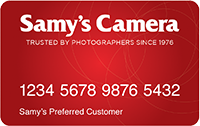
Where can I use my Samy's Camera Credit Card?
Your Samy's Camera Credit Card can be used to make purchases online, at samys.com, or at any of our Retail Locations.
What are the current special financing offers?
6 Month Special Financing* on orders totaling $199 and above.
12 Month Special Financing* available on orders totaling $599 or more.
Order minimum excludes sales tax, shipping fees, and discounts. To receive special financing, simply pay with the Samy's Camera Credit Card and select the financing option during checkout.
How will I receive my Samy's Camera Credit Card Information?
Applying for an Samy's Camera Credit Card is fast and easy. The application is subject to approval by Synchrony Bank. If approved, we'll automatically add your Samy's Camera Credit Card to your account at checkout. Select the Samy's Camera Credit Card under the payment information to pull up your available account information. You will receive your Samy's Camera Credit Card in the mail within 7-10 business days after applying.
How can I manage my account?
For Samy's Camera Credit Card accounts, you can pay your bill online or modify your account settings by clicking here:
My Account
Can I ship to an alternate address?
All orders must be shipped to the billing address on file for final approval of transaction. We can not ship to an alternate address.
Pay By Phone:
Contact Synchrony Customer Service 24/7 at (866) 396-8254.
Pay By Mail:
To ensure your payment is on time, mail in advance of the payment due date. Send payment to:
Synchrony Bank
P.O. Box 960061
Orlando, FL 32896-0061
Samy's Camera Credit Card, issued by Synchrony Bank.
No Interest if Paid in Full Within 6 or 12 Months*
On purchases of $199 or more (6 months) or $599 or more (12 months) made with your Samy's Camera Credit Card. Interest will be charged to your account from the purchase date if the promotional balance is not paid in full within 6 or 12 months. Minimum monthly payments required.
*All orders must be shipped to the billing address on file for final approval of transaction. Qualifying purchase amount must be on one receipt. A Promo Fee does not apply to this offer. No interest will be charged on the promo balance if you pay it off, in full, within the promo period. If you do not, interest will be charged on the promo balance from the purchase date. The required minimum monthly payments may or may not pay off the promo balance before the end of the promo period, depending on purchase amount, promo length and payment allocation. Regular account terms apply to non-promo purchases and, after promo period ends, to the promo balance. New Accounts as of 7/16/24: Purchase APR 34.99%. Penalty APR 39.99%.Min Interest Charge $2. A promo fee will be charged equal to 2% of the amount financed on an equal payment no interest promotion of 18 months or more. Existing cardholders: See your credit card agreement terms. Subject to credit approval. We reserve the right to discontinue or alter the terms of this offer anytime.
** New Accounts as of 7/16/24: Purchase APR 34.99%. Penalty APR 39.99%.Min Interest Charge $2. A promo fee will be charged equal to 2% of the amount financed on an equal payment no interest promotion of 18 months or more. Existing cardholders: See your credit card agreement terms.
Swivi S3 LCD Viewfinder 3:2 4:3 3.0" 3.2" with Extension Bracket - Pre-Owned
*Item pictured for illustrative purposes only, actual item not pictured.
SWIVI viewfinder provides an extremely clear, magnified view. Essentially when shooting video in daylight condition.
It has 2 different modes: Magnification and Standard. Magnification mode provides a 3 times magnifying view on LCD. Simply flip up the eyepiece to use as a sunshade hood.
Rubber eyecup can be changed to different direction for different eye. Viewfinder attaches to the camera by using included adapter frame.
Attach the mounting plate on the tripod thread under the camera, the plate and the viewfinder frame can be adjusted all direction to fit different camera bodies. Even those equipped with battery grip.
Includes an adjustable rubber eye cup for user preference and comfort. The viewfinder attaches to your camera by using the included mounting plate.
Installing a Swivi viewfinder is quick and simple!
Start by attaching the mounting plate under your camera, then separate the frame from the viewfinder and reverse it. Loosen the screws on the frame and plate side and insert the viewfinder frame into the plate. Adjust the frame front/rear vertical and horizontal to fit your cameras LCD(use the extension frame for battery grips). Tighten the screws on the frame and plate, make sure the viewfinder doesn't move. To remove the viewfinder simply loosen the screw on the plate side.