- Photography
- Video & Audio
- Studio & Lighting
- Electronics
- Sales & Savings
- Pre-Owned
- Pro Cinema
- Classes & More
- Rentals
- Locations & More
My Cart
My Cart
|
Inspiration in your inbox
Sign up to receive creative inspiration,
product promotions & photo tips:
product promotions & photo tips:
Thank You! Please Check Your E-mail Account
Please check your e-mail account for a one-time verification message to confirm your subscription.
IMPORTANT! You will not receive any messages from Samys.com until you confirm your subscription!
This site is protected by reCAPTCHA and the Google Privacy Policy and Terms of Service apply.
Learn & Explore
-
Learn & Explore
-
Company Info
-
Services
Price, images, specifications and descriptions of items are subject to change without notice. We are not responsible for typographical or photographical errors. Rebates & conditions, and expiration dates from manufacturers are subject to their authorization.
]
Cameras