Canon has released a new Canon XF305/XF300 firmware update.
Firmware Version 1.0.8.0 for Canon's XF305/XF300 professional camcorders incorporates the following enhancements:
The following options have been added to the Canon Camcorder’s Custom Picture Settings (CP):
1. Wide DR: enables a dynamic range of 600%.
2. Highlight Priority (Hlt.Pri.): enables the capturing of footage in a natural gradation by reducing overexposure in bright areas without compressing highlights.
3. S/N Priority (S/N Pri.): enables the recording of footage with a suppressed noise level.
Canon XF305/XF300 Firmware Update Version 1.0.8.0 is for XF305 and XF300 camcorders with Firmware Version 1.0.0.0 -‐ 1.0.7.0. If your camcorder's firmware is already Version 1.0.8.0, it is not necessary to update the firmware. Once the camcorder is updated to the latest version, it cannot be restored to a previous version.
After the Canon XF305/XF300 Firmware update has been performed, the camcorder's menu settings and Custom Picture settings will be reset. Therefore before starting update operations it is recommended that users save their menu and Custom Picture settings as settings data to a separate SD card, different from the one that will be used to carry out the update. After the update has been completed, the saved settings data can be loaded into the Camcorder.
Please note that the Camcorder's menu settings and Custom Picture settings created and saved with the new firmware cannot be loaded onto a Camcorder running older firmware versions. If this is attempted, the settings will not load properly.
For further information on this, please refer to the section in the unit's Instruction
Manual titled "Saving and Loading Camera Settings".
Here is the link to the firmware update - Canon Firmware Update Link
Be sure that your battery is fully charged or you are plugged into the AC adapter or both.
- Photography
- Video & Audio
- Studio & Lighting
- Electronics
- Sales & Savings
- Pre-Owned
- Pro Cinema
- Classes & More
- Rentals
- Locations & More
My Cart
My Cart
 CAMERA AND PHOTOGRAPHY NEWS, REVIEWS, TIPS AND TUTORIALS
CAMERA AND PHOTOGRAPHY NEWS, REVIEWS, TIPS AND TUTORIALS

Firmware Updates
Canon XF305/XF300 Firmware Update 1.0.8.0
June 09, 2016 | by Samy's Camera
Inspiration in your inbox
Sign up to receive creative inspiration,
product promotions & photo tips:
product promotions & photo tips:
Thank You! Please Check Your E-mail Account
Please check your e-mail account for a one-time verification message to confirm your subscription.
IMPORTANT! You will not receive any messages from Samys.com until you confirm your subscription!
This site is protected by reCAPTCHA and the Google Privacy Policy and Terms of Service apply.
Learn & Explore
Company Info
-
Learn & Explore
-
Company Info
-
Services
Price, images, specifications and descriptions of items are subject to change without notice. We are not responsible for typographical or photographical errors. Rebates & conditions, and expiration dates from manufacturers are subject to their authorization.
]
Cameras